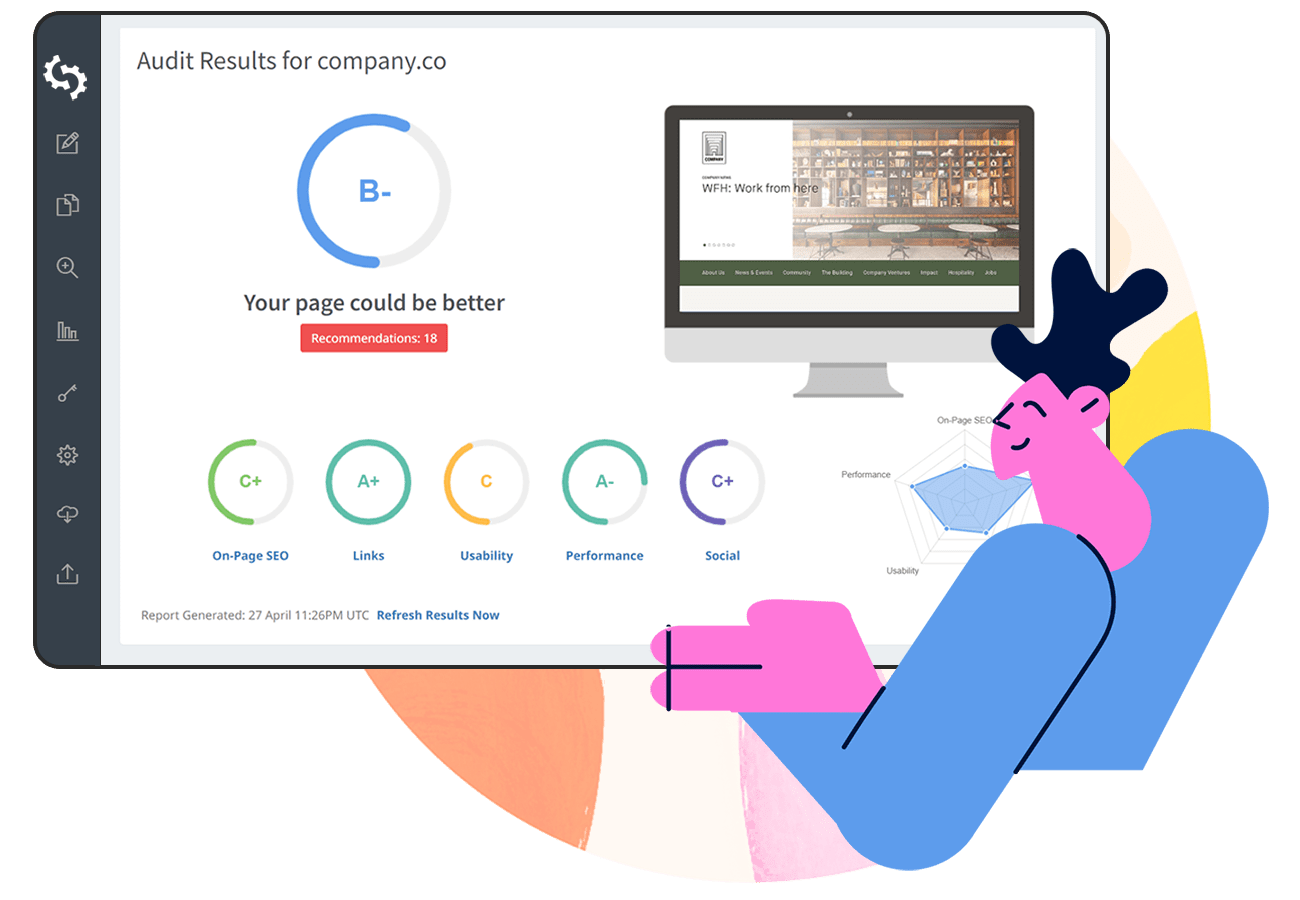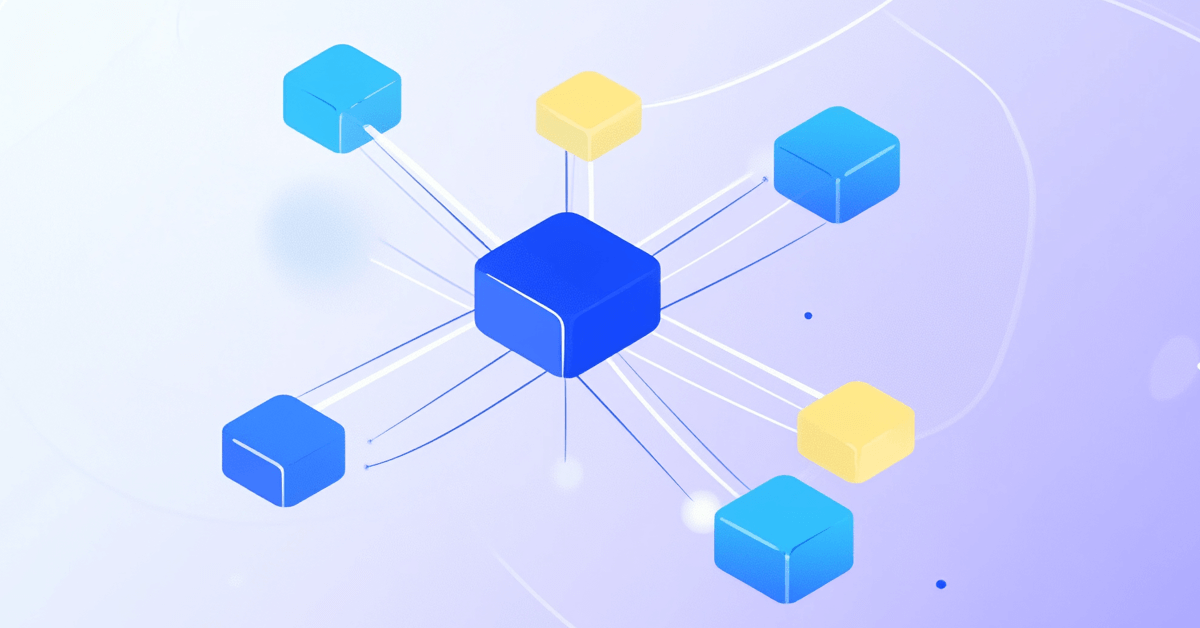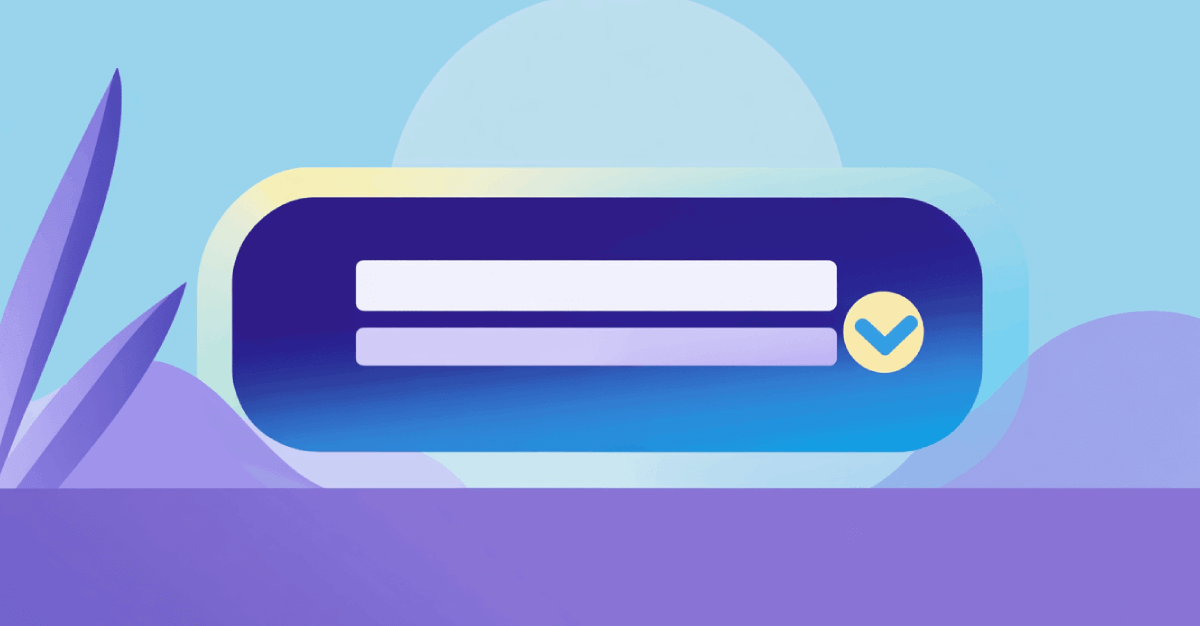A redirect is necessary because it leads users to the new version of a landing page. However, when implemented incorrectly, these permanent or temporary URL redirects might result in a redirect chain.
A redirect chain is a nightmare for SEO as it causes a link equity loss and degrades the entire user experience.
What are Redirect Chains?
Redirect chains are incorrect URL configurations where multiple redirects are created to reach the final destination page.
For instance, you have a page on "How to Bake a Cake" and you want to redirect it to another page on your website called "Ultimate Cake Baking Guide."
Instead of redirecting directly, you first redirect "How to Bake a Cake" to "Top Baking Tips."
Now, you create a redirect from the page "Top Baking Tips" to "Ultimate Cake Baking Guide."
So, it looks something like this:
- How to Bake a Cake > redirects to > Top Baking Tips
- Top Baking Tips > redirects to > Ultimate Cake Baking Guide
This conflict causes the browser or search engine to continually loop between the three URLs, leading to slow page loads or failure to access the content.
It's best to avoid such chains and redirect "How to Bake a Cake" directly to "Ultimate Cake Baking Guide" to ensure a faster, more efficient user experience and better SEO.
As a best practice, if you have redirect chains, bring them to a minimal by updating redirects to point directly to the final destination.
- Ryan Jones, SEO at Razorfish
How are Redirect Chains Created?
Redirect loops could be created for several reasons, as given below:
Misconfigured Redirects
Human redirect configuration errors are one of the most common reasons for link redirection chains.
It happens when you establish redirects erroneously or fail to update them accurately. Imagine the "old-product" page that should be redirected to "new-product," is misconfigured to point to "another-product."
Due to incorrect establishing redirects, users and crawling agents will be sent to the wrong page. If, later on, "another-product" is set to redirect to "new-product," this will create a redirect chain.
CMS or Plugin Settings
SEO and 301 redirection plugins in content management systems like WordPress, Wix, Shopify, and others sometimes automatically create redirects without ensuring a clean, direct path.
For instance, a chain is created if you delete a page and set up a redirect to a new page, but the new page itself is redirected.
Conflicting Rules
Redirect rules from different sources (like .htaccess files, server configurations, or CMS plugins) can conflict and create a loop.
For instance, if your .htaccess file redirects "mysite.com/old-page" to "mysite.com/temp-page," but a CMS plugin also redirects "mysite.com/temp-page" back to "example.com/old-page," a redirect loop is created.
Are Redirect Chains Bad for SEO?
Yes, redirect chains are bad for SEO because they reduce your organic search performance.
Here are the biggest reasons why redirect loops damage SEO:
Increased Page Load Times
Redirect chains can frustrate users by causing delays or leading them to unintended pages. This can increase bounce rates and decrease engagement.
Every redirect in a chain adds extra time to your page load. A slowdown of just 1 second can lower user satisfaction by 16%.
The probability of mobile visitors abandoning your site rises by 123% if the page loading time increases from 1 to 10 seconds.
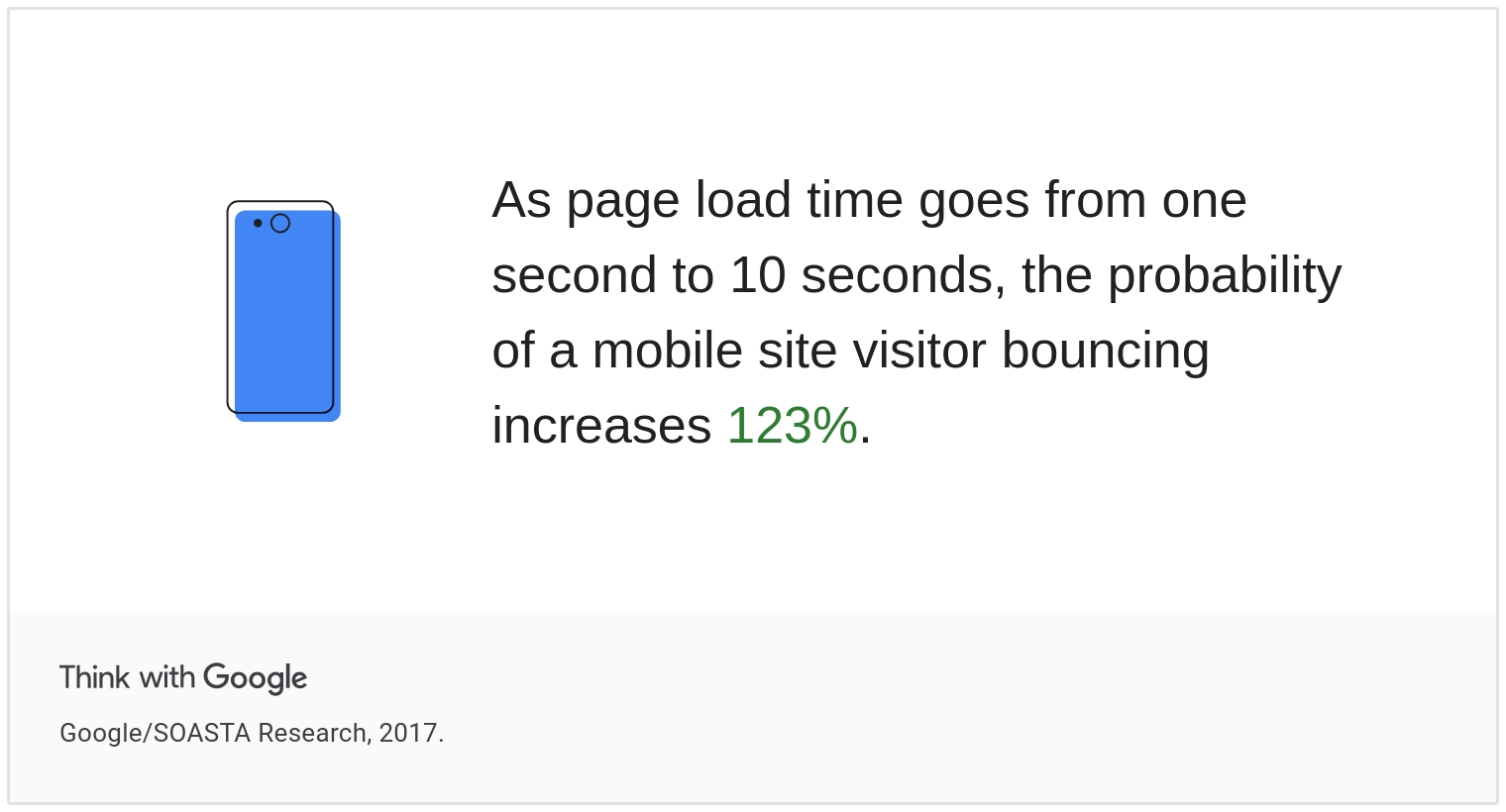
Hence, it can negatively impact your SEO, as search engines interpret it as a sign of poor user experience.
So, if your site has a lot of redirects, you might be losing visitors and hurting your rankings.
Reduced Link Equity
When you have a long redirect chain, the value of backlinks to your page gets diluted.
Each redirect can reduce the amount of link equity passed along. This means that the boost you get from other sites linking to you might be less effective, impacting your search engine rankings.
Crawling and Indexing Issues
Search engine bots might face problems scanning and indexing your pages if they come across redirect chains.
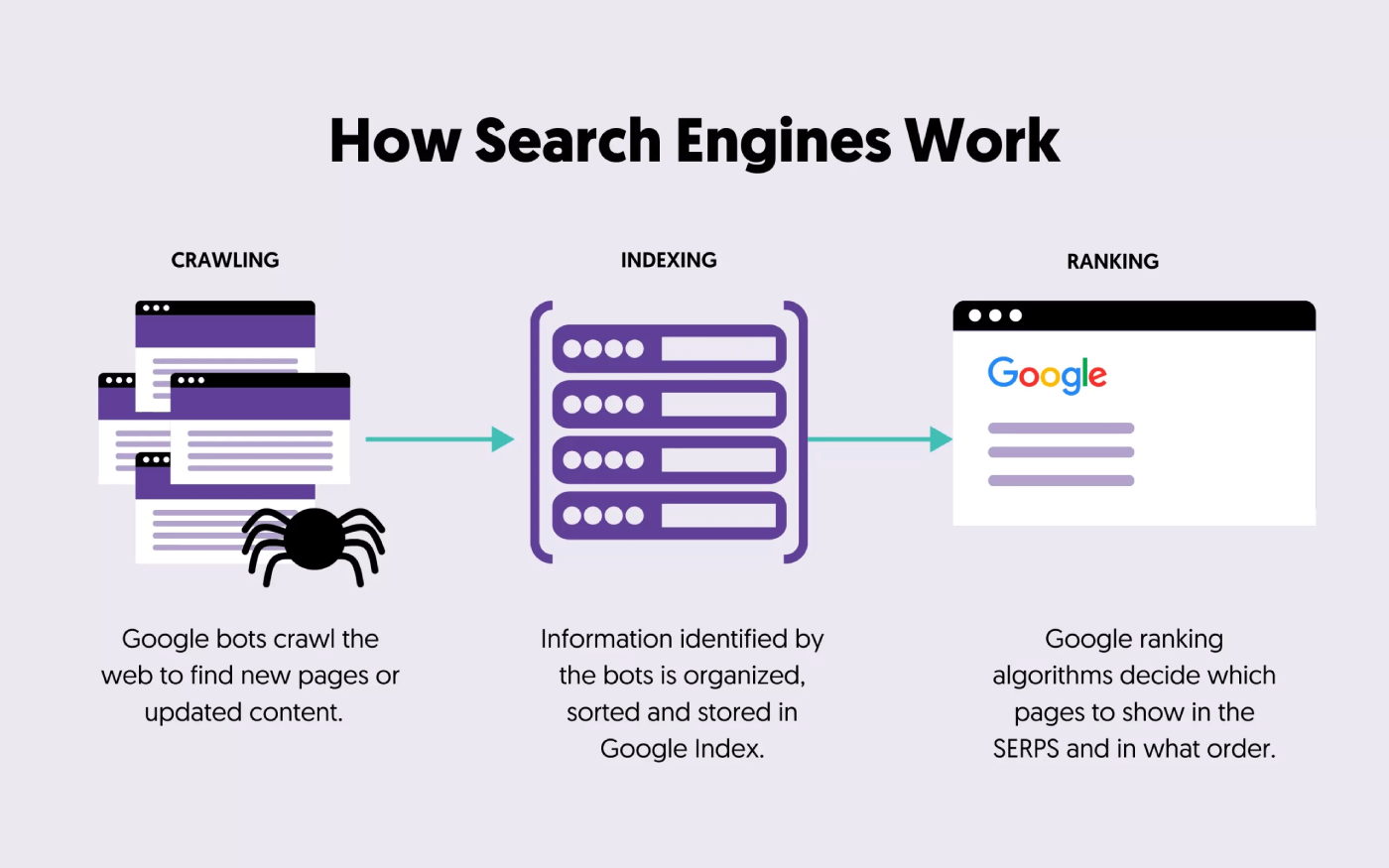
If your site is difficult for Googlebot and other crawling agents to crawl, important pages might not get indexed or updated in search results. This will impact the organic visibility of your site.
Tip: Did you know that your site's crawl depth can also impact how effectively Google crawls and indexes your website. Check out this guide that we recently created if you want to learn how to optimize your crawl depth for SEO.
Potential Redirect Loops
If redirects are set up incorrectly, you might end up with redirect chains.
A situation where URLs keep redirecting to each other creates a disappointing visitor experience. It also prevents web crawlers from accessing and indexing your content, which can hurt your rankings.
Difficulty in Managing Redirects
Keeping track of multiple redirects can be tricky. If you don’t manage them carefully, you might end up with errors that harm your SEO.
Complex redirect setups can lead to technical issues that are hard to diagnose and fix, potentially impacting your site’s performance.
How to Identify Redirect Chains
Here are the top ways to locate redirect loops:
Use SEO Tools
The Screaming Frog SEO tool is the best way to identify redirects. Begin by downloading and installing Screaming Frog to your computer.
Enter the URL of the website you want to crawl in the “Enter URL to Spider” box.
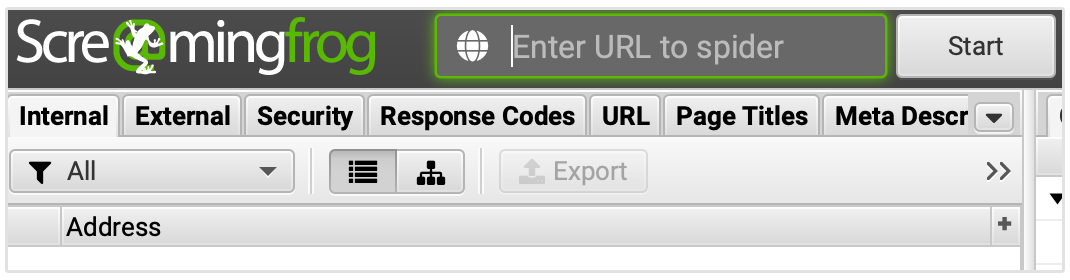
Click Start to begin crawling the website.
Go to the "Response Codes" tab.
Apply the "Redirection (3XX)" filter to view all the redirects on the site.
The tool will display both internal and external redirects, along with their status codes.
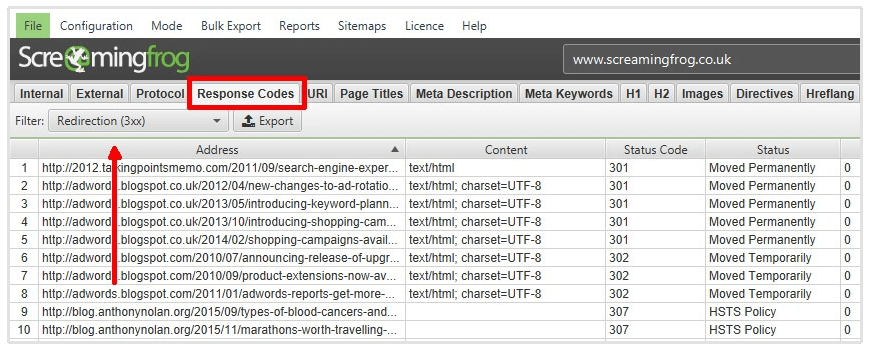
The "Redirect URL" column shows the destination of the ‘address’ URL redirect.
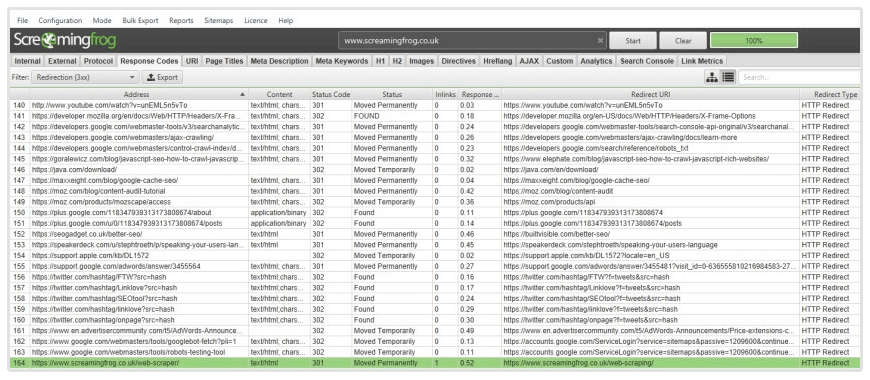
To analyze chains or loops, go to "Reports > Redirects > Redirect Chains."
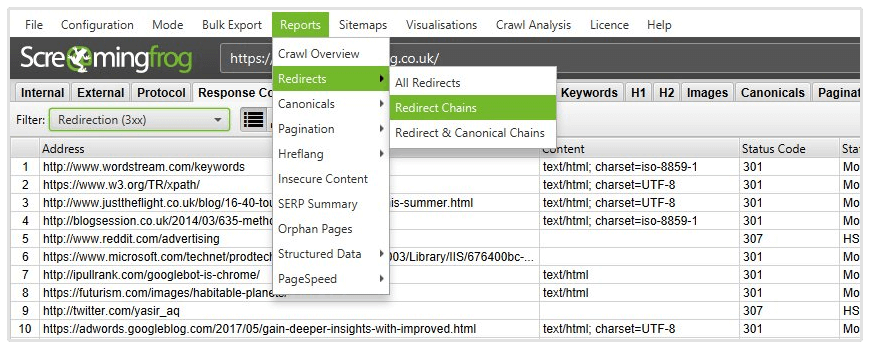
Check Browser Developer Tools
You can also locate redirect chains in browsers like Chrome.
Use Ctrl + Shift + I on Windows or Cmd + Option + I on Mac to open Dev tools.
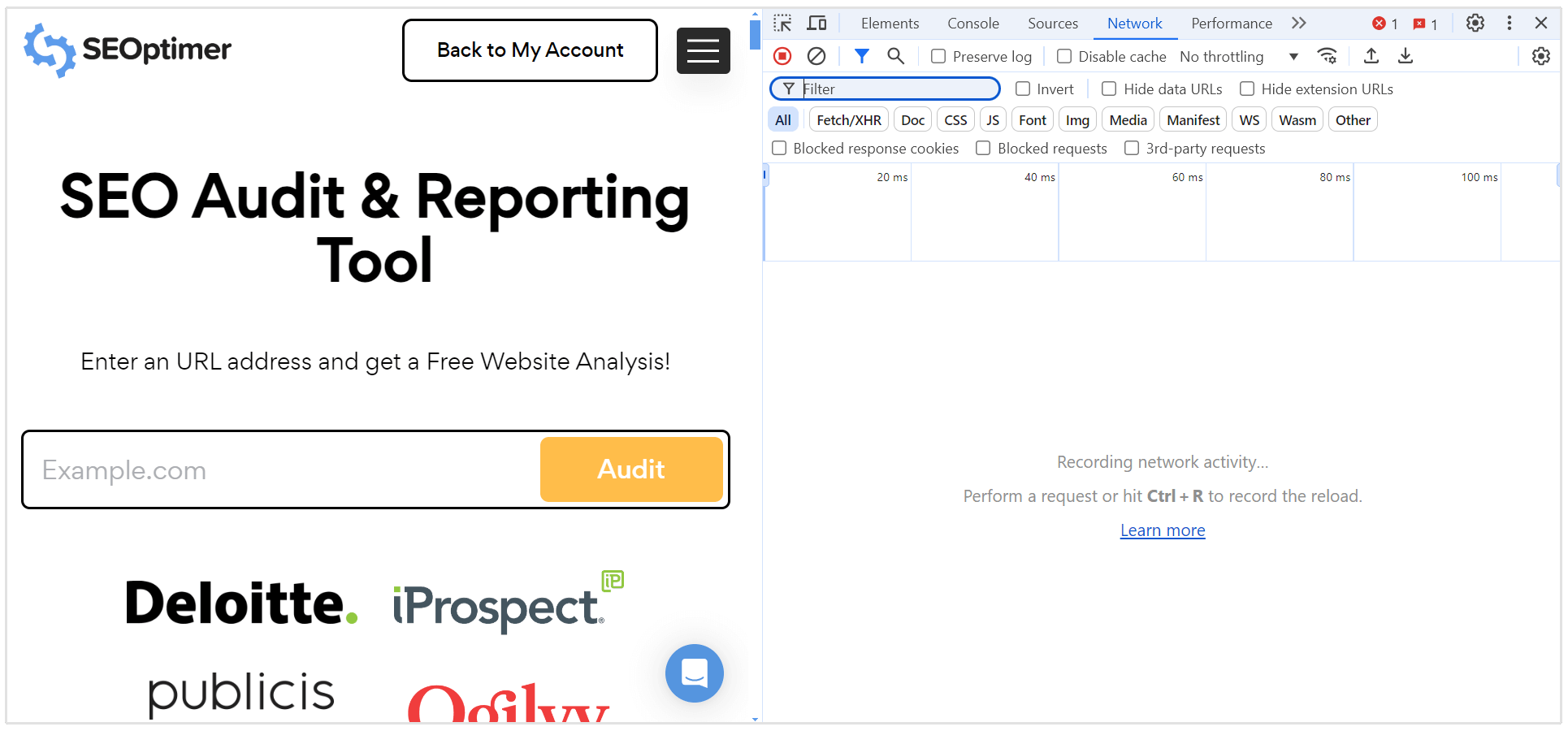
Go to the "Network" tab and reload the page to see the sequence of redirects.
Look for HTTP status codes like 301 (Moved Permanently), 302 (Found), and 307 (Temporary Redirect).
Review the "Location" header to see the URL to which the request is being redirected.
Examine Server Logs
Access the relevant log files, generally found in the /var/log/ directory on Linux servers (e.g., access.log for Apache or nginx-access.log for Nginx).
Use a text editor or command-line tools like cat, less, or tail to view the log files.
Look for lines with status codes like 301, 302, or 307 in the logs. These are the HTTP status codes that indicate redirects.
Use grep to filter lines with redirect status codes:

Use sort and uniq to organize and simplify the log output:
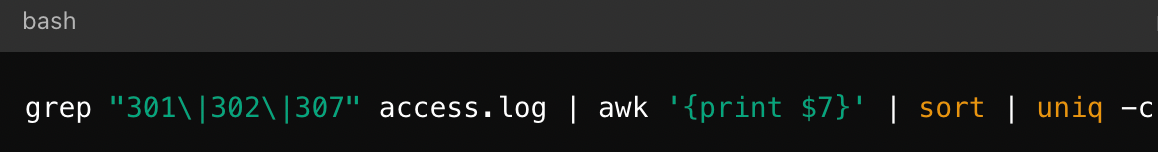
Manually follow each URL in the sequence by looking at the Location field in the log entries.
Review .htaccess or Server Configuration Files
If you manage your own server, check the .htaccess file (for Apache servers) or configuration files (for Nginx) for redirect rules that might create chains.
Look for any sequences where a URL is redirected multiple times. These are the redirect chains.
Use Redirect Checking Tools
Tools like Redirect Checker or HTTP Status and Redirect Checker help to check individual URLs for redirection issues and show you if they are part of a redirect chain.
For instance, you can open the Redirect Checker tool and enter the URL you want to check.
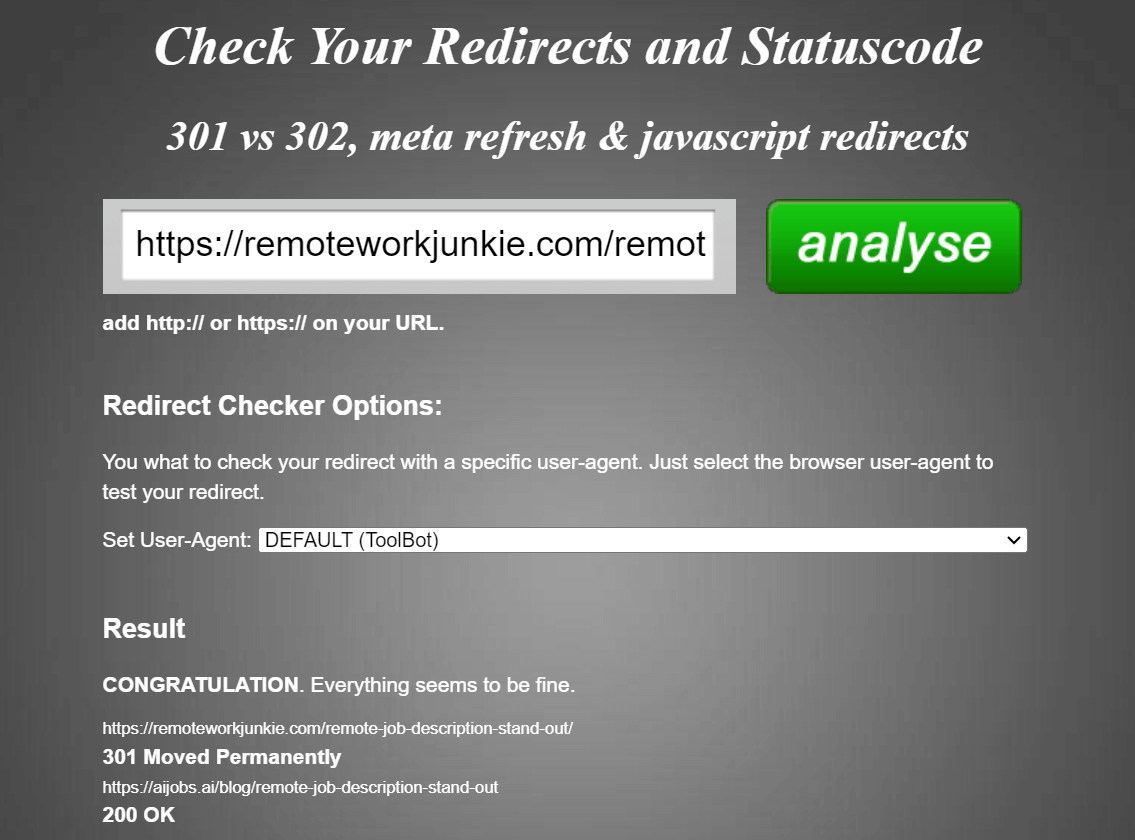
It supports checking 301 and 302 redirects, as well as meta refresh and JavaScript redirects. It also allows you to select different user agents, such as desktop browsers, mobile devices, and search engine bots.
This redirect checker tool allows you to verify the accuracy of your URL redirects, ensuring they are search engine-friendly and do not cause issues like losing link juice.
Monitor via Google Search Console
Google Search Console can help identify redirect issues.
Log in to Google Search Console, and go to the "Indexing" section. Then open the “Pages” tab, and the report will show any crawling and indexing issues, including those related to redirects.
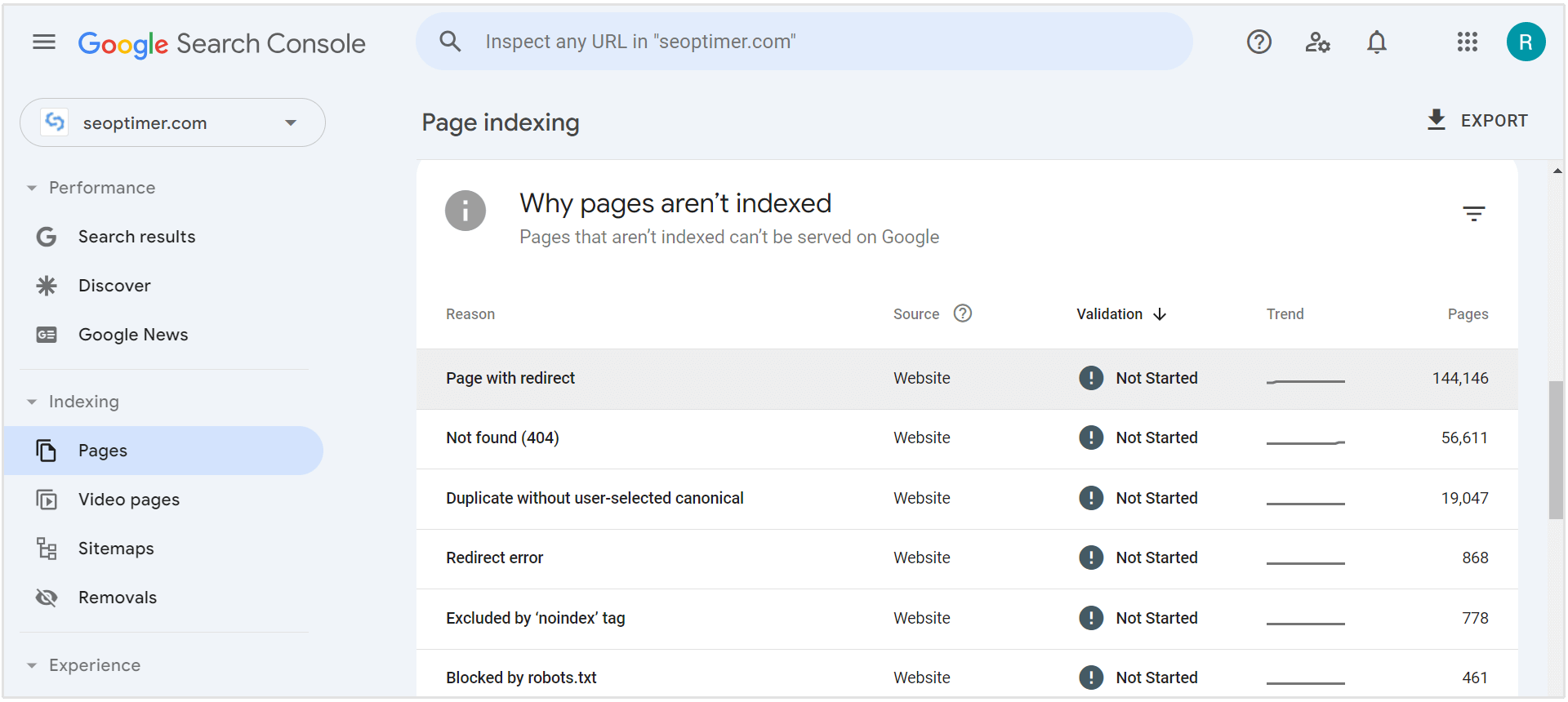
You can also use the "URL Inspection" tool to check specific URLs for redirect issues. This tool will show the final destination of a URL after Googlebot has crawled it.
How to Fix Redirect Chains
Here are the most-effective methods to fix redirect chains:
Identify the Chains
Follow the steps explained above to first identify the redirects using Screaming Frog or Google Search Console.
It is better to prepare a list of the affected URLs in Google Sheets so that you can review them one by one for accuracy.
Map Out the Redirects
Document the entire redirect path for each URL involved in the chain. Note the original URL, all intermediate URLs, and the final destination.
Understanding this path is crucial for resolving issues effectively.
Update Redirect Rules
Modify your redirect rules to ensure that each URL redirects directly to its final destination, bypassing any intermediate steps.
Let’s suppose the old URL stylishshoes.com/mens-sneakers currently redirects to stylishshoes.com/sale-sneakers, and then redirects to the end point URL stylishshoes.com/mens-athletic-sneakers.
Open the “Indexing” report in GSC.
Here, you will see errors related to the redirect chain.
Use the “URL Inspection” tool to check stylishshoes.com/mens-sneakers and see the path Googlebot follows.
Access your website’s server or CMS where the redirect rules are set up.
Modify the redirect rule so that stylishshoes.com/mens-sneakers redirects directly to stylishshoes.com/mens-athletic-sneakers, skipping the intermediate sale-sneakers page.
If your site is using WordPress, find out which plugin has been installed in the Plugins area that was used to create the redirect chain.
Then, find the redirect rule that is causing the issue. Now, update the redirect rule so that it correctly points to the redirected URL.
For example, if you are using the 301 redirects manager, you can click on Manage Redirects.
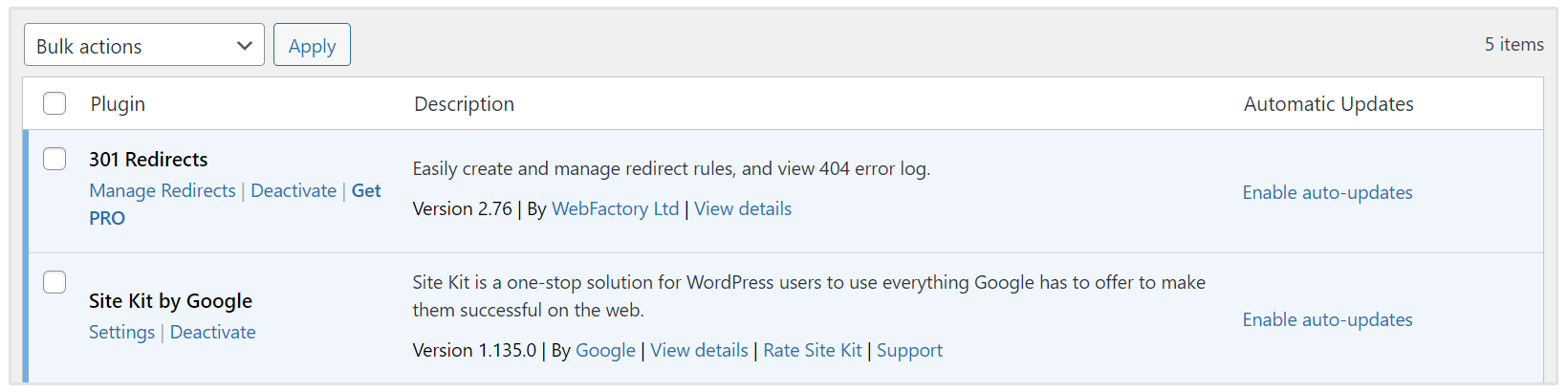
And then click on Edit to revise the existing redirect rule.
Sometimes, you might find more than one rule created for the same URL. In that case, locate such rules and delete the redundant ones. There should be just one redirect rule for each URL.
Now, enter the ‘Redirect From’ and ‘Redirect To’ URLs to accurately redirect the pages.
If you are using any other CMS, you can use the .htaccess file to locate any existing rule that redirects /mens-sneakers to /sale-sneakers and replace it with the new rule below.
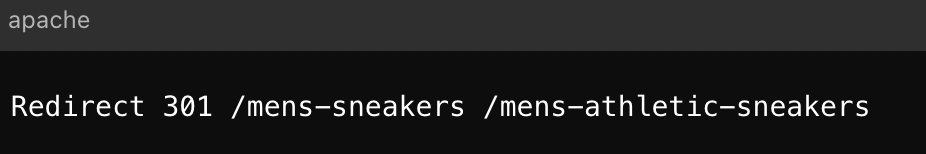
Test the Changes
After making updates, thoroughly test the redirects to confirm that they work correctly. Ensure that all URLs now redirect directly to their intended destinations and that there are no remaining redirect chains or loops.
You can use the Google Search Console’s “URL Inspection” tool to confirm that Googlebot is following the updated redirect path.
Remove Outdated Redirects and Monitor Your Site for New Redirect Chains
Eliminate any old or redundant redirects that are no longer necessary. These can clutter your redirect rules and potentially cause new chains or conflicts.
Also, you should regularly check your server logs and Search Console to detect any new redirect chains that may have been created.
Redirect Loops vs Redirect Chains: What’s the Difference?
Here are the primary differences between redirect loops and redirect chains:
| Redirect Loops | Redirect Chains |
|---|---|
| Occurs when two or more URLs redirect to each other in a continuous loop. For example, page A points to pageB and Page B again points to Page A. | Happens when a URL redirects to another URL, which then redirects to another, creating a series of redirects. For example, page A points to page B, and page B points to page C. |
| Users get stuck in an endless loop and are unable to reach the final destination. | Users experience delays as they are redirected through multiple URLs before reaching the final page. |
| Search engines fail to index the pages involved in the loop, causing indexing and ranking issues. | Search engines may struggle with crawling efficiency, and link equity can be diluted through the chain. |
| Identified using tools that analyze redirect paths or by examining server logs for repetitive patterns. | Detected using SEO tools that map out redirect paths or by manually tracing each redirect sequence. |
Conclusion
Identifying and fixing redirect chains is vital for achieving excellent site performance and boosting organic marketing.
Redirect chains occur when a URL redirects through various intermediate links before reaching its destination web address.
Misconfigured URLs affect page responsiveness negatively. It could lead to decreased link strength and possible problems with page discovery and indexing.
To address redirect chains, use SEO tools to detect them, map out the entire redirect path, and remove outdated redirects.
By fine-tuning your redirects and minimizing unnecessary steps, you can optimize customer experience, strengthen site performance, and boost your organic rankings.